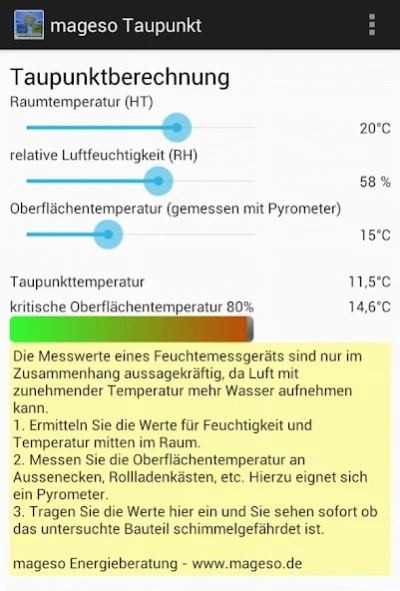mageso Taupunktberechnung 1.6
Free Version
Publisher Description
mageso Taupunktberechnung - This app can assess mold growth on components and thermal bridges.
To interpret a small tool to the measured values of temperature and humidity meter. After entering the room air temperature and the relative humidity, the program determines the dew point temperature and the critical surface temperature at which the relative humidity would be 80%. From about 80% humidity begins mold growth.
Optimally in conjunction with a combined measuring instrument, such as Bosch PTD1 or the PCE-IVT 1. If we use 2 meters (one for temperature and humidity as shown) and an infrared thermometers are the possible combinations, depending on the accuracy requirement, huge.
The app is in its early stages, no liability is accepted for the determined values. The layout is designed for use on the phone and was originally written to be a small tool to provide customers with the mageso energy advice at hand.
About mageso Taupunktberechnung
mageso Taupunktberechnung is a free app for Android published in the PIMS & Calendars list of apps, part of Business.
The company that develops mageso Taupunktberechnung is mageso Energieberatung. The latest version released by its developer is 1.6.
To install mageso Taupunktberechnung on your Android device, just click the green Continue To App button above to start the installation process. The app is listed on our website since 2014-11-30 and was downloaded 0 times. We have already checked if the download link is safe, however for your own protection we recommend that you scan the downloaded app with your antivirus. Your antivirus may detect the mageso Taupunktberechnung as malware as malware if the download link to de.mageso.mageso_taupunkt is broken.
How to install mageso Taupunktberechnung on your Android device:
- Click on the Continue To App button on our website. This will redirect you to Google Play.
- Once the mageso Taupunktberechnung is shown in the Google Play listing of your Android device, you can start its download and installation. Tap on the Install button located below the search bar and to the right of the app icon.
- A pop-up window with the permissions required by mageso Taupunktberechnung will be shown. Click on Accept to continue the process.
- mageso Taupunktberechnung will be downloaded onto your device, displaying a progress. Once the download completes, the installation will start and you'll get a notification after the installation is finished.